App is integrated with ADP® Applications. Details below. ADP Applications Integrated ADP Workforce Now® Integration Type: 1. Bi-directional data exchange 2. Single Sign-On 3. Buy Now Application Type: Data Connector, End User Data Sync Frequency: Scheduled - Nightly Data Fields The following fields will be read by Partner App: 1. First Name 2. Last Name 3. Work Email 4. Title 5. Other fields
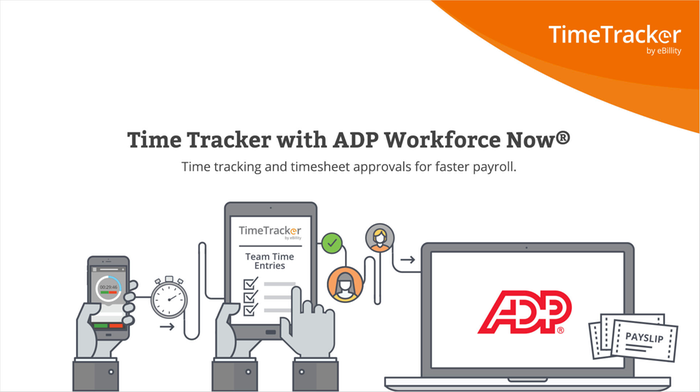
Manage your team with time cards;
- o Set thresholds to automatically calculate overtime and double time
- o Create paid and unpaid employee breaks
- o Set time rounding up or down eg 08:52 am can be clocked as 09:00 am
- o Create alerts to notify employees when their break is almost
- o Monitor employee payroll costs with detailed real-time customizable reports

Time Tracker’s timers allow your team to capture every second worked in one-click. Easily start, stop and pause timers as priorities shift between clients, projects and activities. Timers are a simple way to log time for payroll and billing; entries can include a brief description, including an hourly or flat rate and be marked as a standard or overtime rate.

Every Time Tracker account includes free mobile apps for iOS and Android, teams can even track time offline and sync their entries when they reconnect to the internet.

Know the status of your team in real-time, easily drill down on an individual to view the details of their shift, map team, and individual locations, verify routes and travel times and avoid disputes with tangible evidence showing details of the logged entry.

Say goodbye to your traditional punch clock and switch to our easy to use free time clock to manage your employees attendance. With the kiosk, teams are able to clock in/out and take breaks using a unique 4-digit PIN code. A picture will be taken of the employee and attached to the entry helping to eliminate ‘buddy punching’. (Available with time cards only)

Our weekly timesheets allow employees to enter time manually in blocks. They're also able to copy previous timesheets, mark entries as billable or non-billable time, and auto-save their work.

With eBillity’s time tracking software, you can also review, edit and approve submitted time entries before syncing with ADP Run. For larger teams, you can also assign your managers or supervisors (for example) as an admin so they too can review and approve their own team’s time entries.
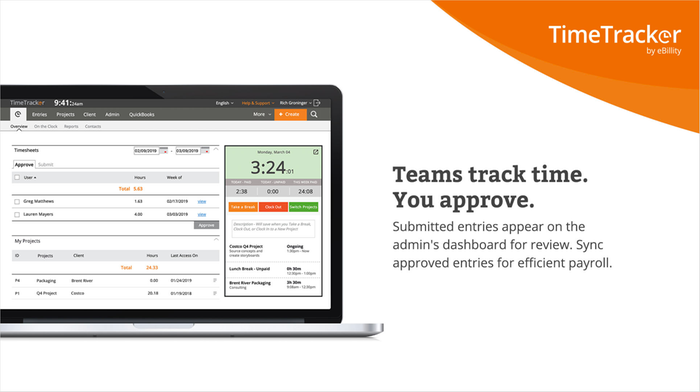
View the number of hours (normal, overtime/double time) worked within a payroll period, generate reports to forecast employee costs and easily identify operational inefficiencies. If you're tracking time for billing our clients entry reports will allow you to quickly see the clients making—or costing you—the most money.

Employee time entries (timesheets) can also be used for client invoicing. Upgrade to Time Tracker +Billing to track expenses and generate professional, customizable invoices. Creating a branded invoice only takes 4 clicks from start to finish! Your secure client portal allows your clients to view and pay invoices online.

With ADP Workforce Now® and Time Tracker you’re able to create new employees easily. Simply create in one and sync to share your new employee with the other. No more duplicate data and no more data entry. Your team is now free to track time and submit timesheets from anywhere. The admin can easily review and approve timesheets before syncing with ADP Workforce Now® for faster payroll.

